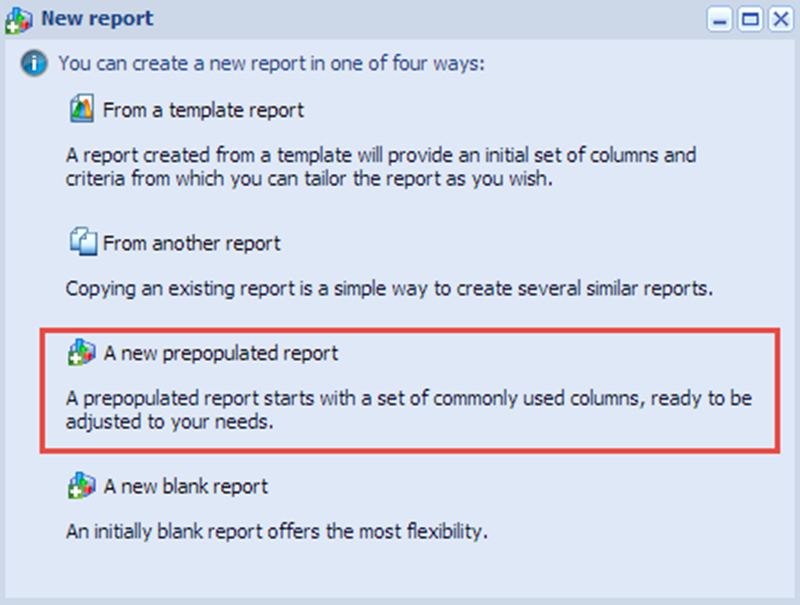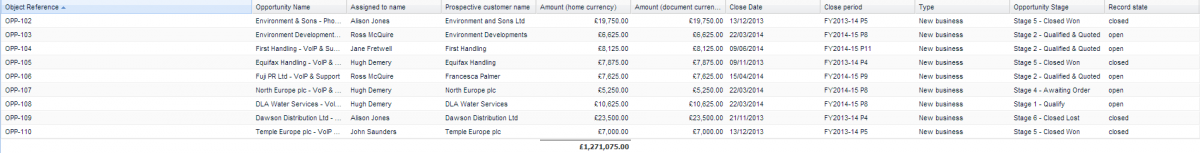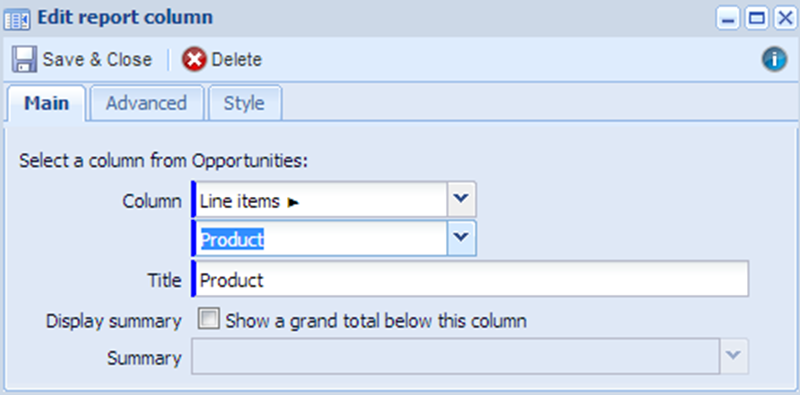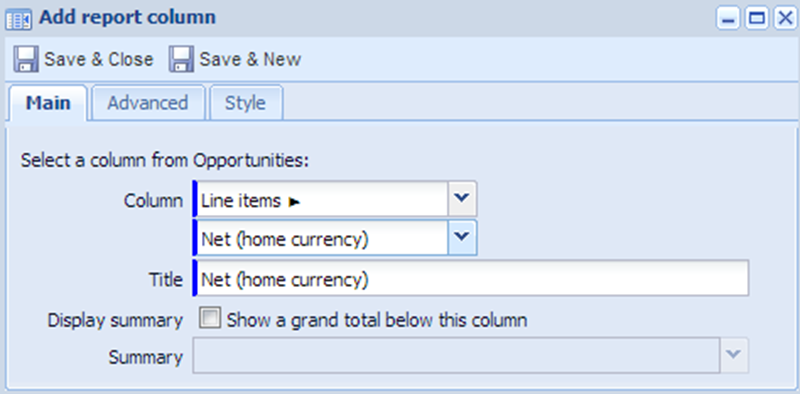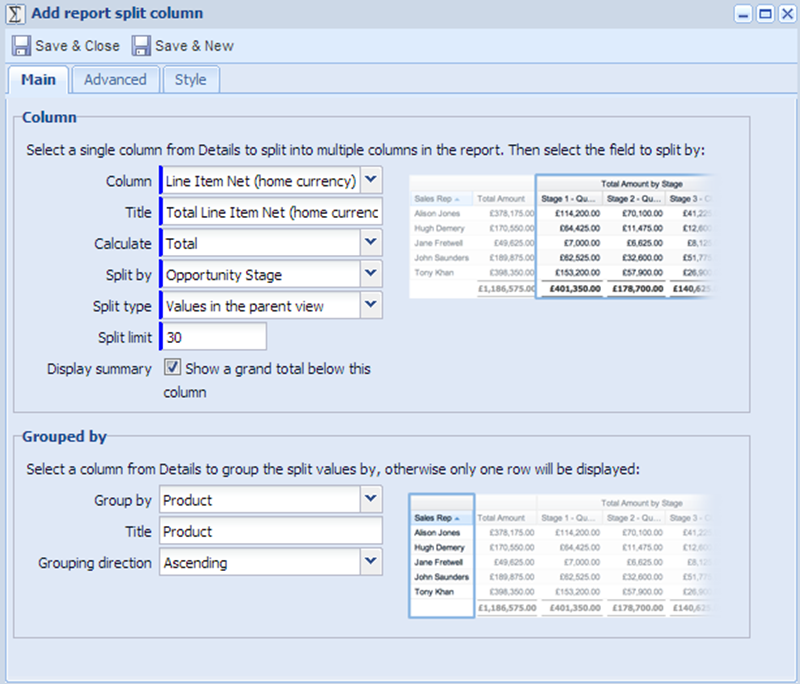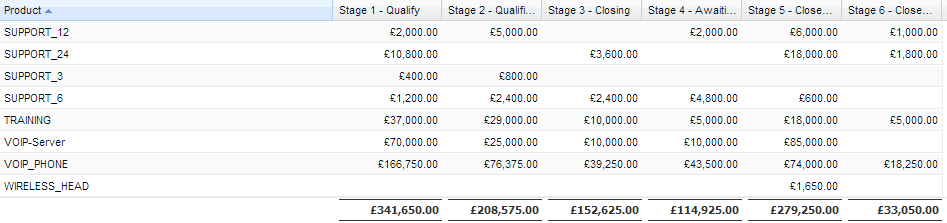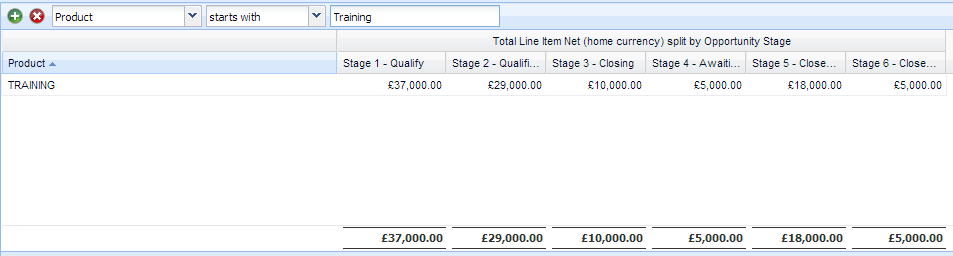Customer Forum
Sales Pipeline Grouped by Product
| Posted: 2014-07-29 13:02 |
|
This Forum post will explain how to build a report which shows the value of Products held within Opportunities and their Opportunities respective stage. To begin with create a new prepopulated report based on Opportunities (Start > New > Report > Select 'A new prepopulated report' > Opportunities).
This will display a report with a number of predefined columns.
To view the Product information you will need to drill through to the line item level. To show the products listed on each Opportunity select 'Add Column' > Line Items > Product.
A column to show the amount for each line item is also needed as this will drive the summary view. To do this select 'Add Column' > Line Items > Net (home currency).
Next, add a Summary View from Details.
To show the value of each product and their respective Opportunities stage add a Split Column. For column, select 'Line Item Net' and split by 'Opportunity Stage'. Next, choose to group by 'Product'.
The report should then look similar to the example below.
If you are interested in a particular product you can apply a filter to view this information.
|
| Posted: Thu, 09.02.2017 - 15:26 |
|
Hi, is there any way of reporting on the quantity of products you have in the pipeline? Getting the cash forecast value is one thing but we need to know how many products we would need to supply if all sales closed successfully... Thanks Kieran |
| Posted: Tue, 14.02.2017 - 11:32 |
|
Hi Kieran, Thank you for your question. To create a Summary View of this you will need to add the Line item Quantities to the Details Tab of the Report. Then create a new Summary View with the following summarised Column; The generated Summary View will provide the total quantity across all Opportunities for each Product. If you wanted to split this by the Close Period the Opportunities have their Close date in then you will need to create a Split column in the Summary View instead. this will produce a Report View like the following image.
I hope this helps. Kind regards, Workbooks Support |
- Log in to post comments