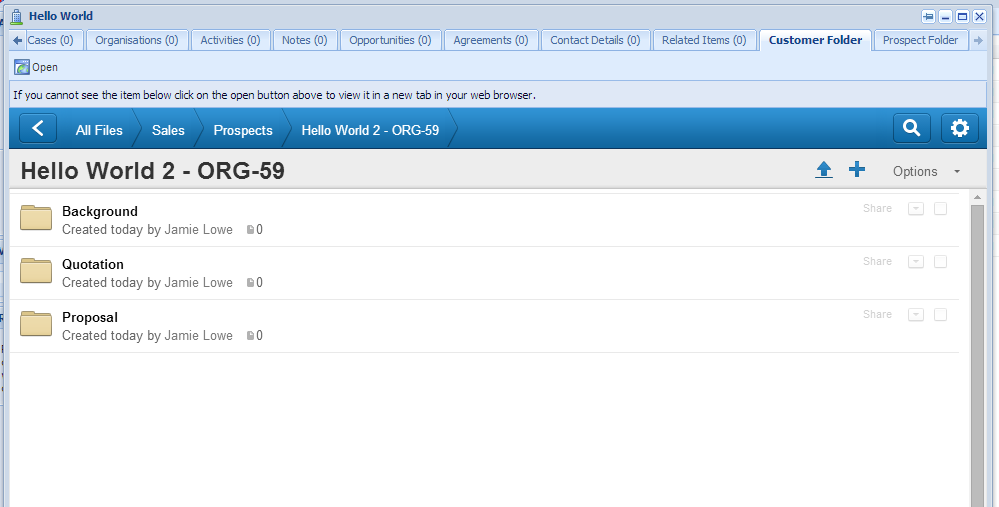Customer Forum
Box Integration
| Posted: 2014-07-23 15:28 |
|
Workbooks offers a script within the Script Library to integrate with Box and display files and folders specific to a record in Workbooks on an iFrame tab. For example, against an Organisation named "Hello World", you can display everything related to that company in one easy to access place instead of having to switch between multiple screens. Here is a screenshot of how this is used within the Workbooks offices:
We can create an organisation record with a group of sub-folders under each. Our users can then store relevant information to that customer against that record. Box is a paid subscription service to cloud based storage for businesses and a valid enterprise edition subscription will be required to benefit from this integration. It is recommended that you contact Box directly for pricing on this service - see here. You will also require System Administration access to Workbooks as the setup will require access to several options under the configuration landing page. You can download the full Box -> Workbooks Integration documentation here. A configuration video for System Administration users is available here. |
- Log in to post comments