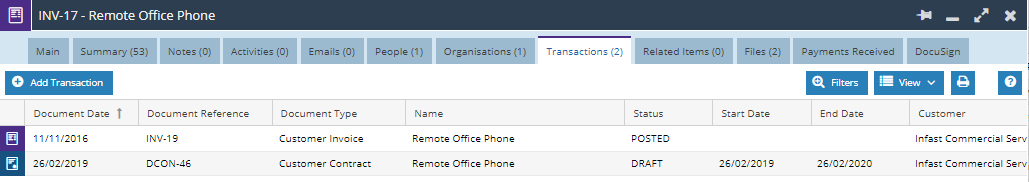Knowledgebase articles
- Welcome to the Knowledge Base
- Introduction
- Training
- Getting Started
- Preferences
- Activities
- Cases
- Importing Data
- Leads
- Marketing
- Introduction to Marketing
- Marketing Campaigns
- Mailing Lists
- Products
- Mailshots
- Upload Library
- Templates
- Event Management
- Compliance Records
- Force24
- Spotler Integration
- What is Spotler?
- Navigating your Spotler homepage
- GatorMail
- GatorLeads / Web Insights
- Tracking Code
- Setting up the Plugin
- Viewing Web Insights Data on your Form Layouts
- Domain Names and Online Activities
- Reporting incorrect Leads created through Web Insights
- Reporting on Web Insights data
- Using UTM Values
- Why aren’t Online Activities being created in the database?
- Why is GatorLeads recording online activities in a foreign language?
- GatorSurvey
- GatorWorkflow
- GatorPopup
- Opportunities
- Projects
- Integrations
- Mapping
- Electronic Signing Tools
- Creditsafe Integration
- Zapier
- Introduction to Zapier
- Available Triggers and Actions
- Linking your Workbooks Account to Zapier
- Setting up Zaps
- Posted Invoices to Xero Invoices
- Xero payments to Workbooks Tasks
- New Case to Google Drive folder
- New Case to Basecamp Project
- New Workbooks Case to JIRA Ticket
- Jira Issue to new Case
- 123FormBuilder Form Entry to Case
- Eventbrite Attendee to Sales Lead and Task
- Facebook Ad Leads to Sales Leads
- Wufoo Form Entry to Sales Lead
- Posted Credit Note to Task
- QuickBooks Online
- Survey Monkey responses to Tasks
- Multistep Zaps
- Email Integrations
- Event & Webinar Integration Tools
- GoToWebinar
- ON24
- Microsoft Office
- Outreach
- Installation
- Outreach Authentication
- Sync People to Outreach Prospects
- Sync Organisations to Outreach Accounts
- Sync Workbooks Opportunities to Outreach
- Sync Tasks/Activities from Workbooks to Outreach
- Sync Outreach Sequences to Workbooks
- Sync Outreach Sequence States to Workbooks
- Sync Outreach Sequence Step Numbers to Workbooks
- Sync Prospects/Accounts/Opportunities from Outreach to Workbooks
- Sync Outreach Tasks/Calls/Meetings to Workbooks
- Scribe/Workbooks Connector
- RingCentral
- Auditing
- Comments
- People & Organisations
- Reporting
- Introduction to Reporting
- Using Reports
- Introduction to Charts
- Exporting Reports
- Advanced Reporting
- Report Snapshots
- Dashboards
- Transaction Documents
- Introduction to Transaction Documents
- Displaying & Adding Transaction Documents
- Copying Transaction Documents
- Transaction Documents Fields Help
- Transaction Documents Line Items Help
- Printing & Sending Transaction Documents
- Managing Transaction Document Currencies
- Managing Transaction Document Statuses
- Setting a Blank Default Currency on Transaction Documents
- Credit Notes
- Customer Orders
- Invoices
- Quotations
- Supplier Orders
- Contract Management
- Sagelink
- Introduction to Transaction Documents
- Configuration
- Introduction to System Administration
- Users & Security
- Database
- Accounting
- Email Integrations
- Customisation
- Creating & Modifying Picklists
- Theme
- Record Types
- Creating Custom Fields
- Report-based Custom Fields
- Linked Fields & Reference Fields
- Record Templates
- Form Layouts
- Customising relationships between parties
- Opportunity Stages
- Custom Records
- Sign In Customisation
- Automation
- Contact Support
- Releases & Roadmap
Copy Document on Signature
If you are using the DocuSign from a Transaction Document record type in Workbooks, it is possible to configure the integration to automatically copy the document to the same, or another transaction record type upon receiving a signature or payment. For example, consider the following use case:
- Send out a reminder email for a subscription renewal where the recipient clicks Approve.
- Upon receiving confirmation of the renewal, the integration can be configured to automatically copy the Contract to a new Order for signature
- Once signed, you could automatically copy the Order to an Invoice and request immediate payment via DocuSign.
- Finally, after receiving payment of an Invoice, you may want to automatically create a new Contract for that Customer for the new renewed goods or services.
This is just one example, other automated processes can be put in place using the Workbooks Process Engine, but please contact us to discuss your requirements in more detail.
Usage
In order to use this functionality you must ensure that the two DocuSign Fields are set on your chosen document.
- DocuSign Copy Document on Signature: This must be set to Enabled
- DocuSign Copy Document to Type: Select the type of Document you want to be created. You are able to select from any Transaction Document type.
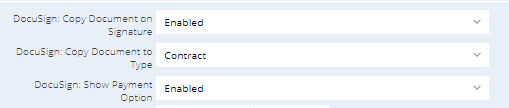
If these fields are set before receiving a signature, then the integration will automatically copy to the selected type. The copied document will be visible on the Transactions tab of the signed document or you may wish to build a report to identify newly created records.
Example – Converting a paid Invoice to a Contract
Note: In order for an Invoice to be marked as completed it will need to be paid for. This feature is only available to DocuSign account where Payments are enabled and may not be available on all licence types. Please contact your DocuSign representative for more information.
When setting up the Invoice ensure that you have set the Copy Document on Signature field and Show Payment Option Fields to Enabled, the Copy Document to Type field to Contract.
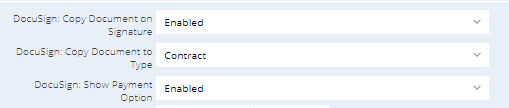
Generate and send the DocuSign Envelope utilising any of your configured Button Processes to request a payment:
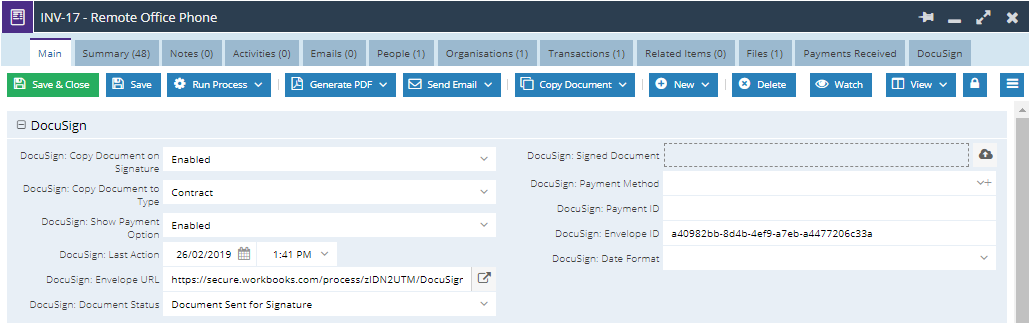
Once the Invoice has been paid, you will now be able to find the newly created Contract on the Transactions Tab. Newly created documents will always be created in a DRAFT status and a Document Date set to the date of signing.