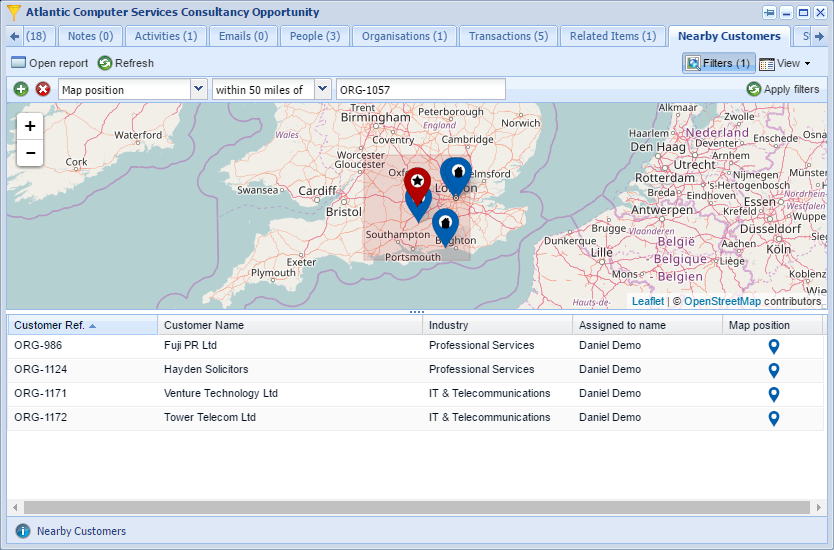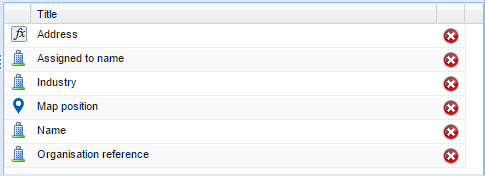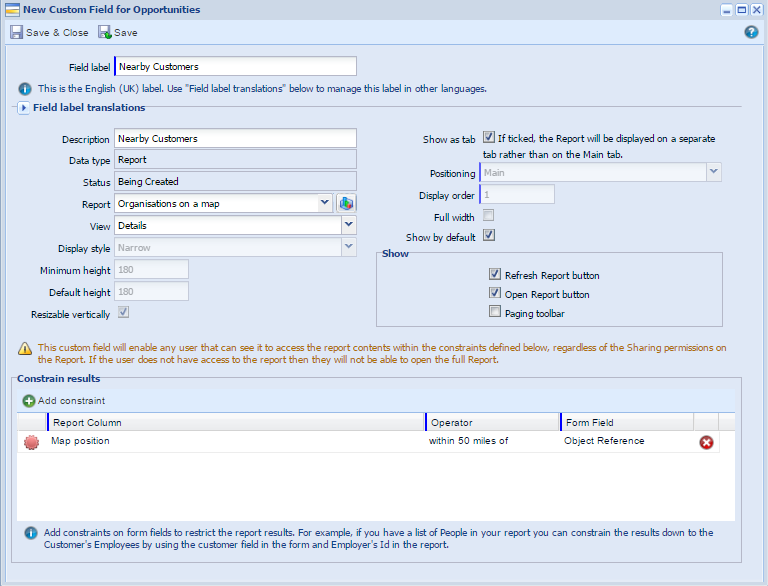|
This Forum post will run through how you can use the Mapping Module to add a new tab to your Opportunity records which display all Organisations within 50 miles of the Opportunity you have open.
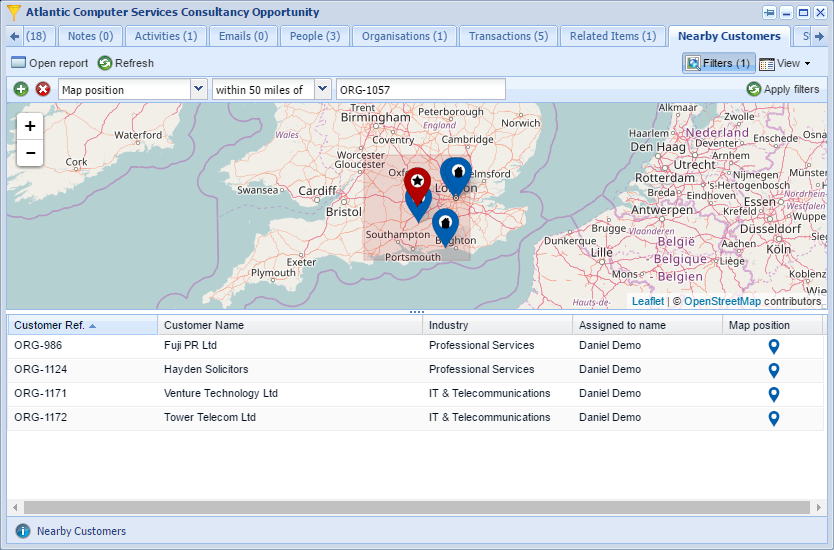
Step 1: Build the report
- Build a report that is based on Organisations
- Add Criteria (if necessary), such as only showing Customers (Suppliers > Is own Organisation is true)
- Add relevant columns, such as:
- 'Organisation Reference'
- 'Name'
- 'Industry'
- 'Assigned to'
- 'Map Position' (required)
- You will also need to add any additional columns that contain information that you want to include in the Title and Details Column for Map Position. For example, you may want to include the Address, which would require a calculated column using the function CONCAT_WS (as per below):
CONCAT_WS('\n', main_street_address, main_town_or_city, main_county_or_state,
main_postcode_or_zipcode, main_country, main_telephone)
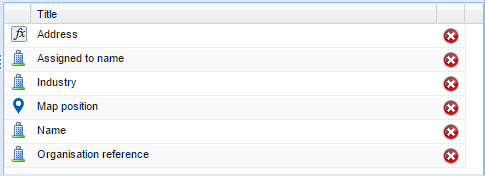
Step 2: Create the Custom Field and amend the Form Layout
- Go into Configuration > Customisation > Record Types > Opportunities
- Add a new Custom Field (of type 'Report')
- Select it to appear as a tab
- Constrain it with 'Map position within 50 miles of Object Reference'.
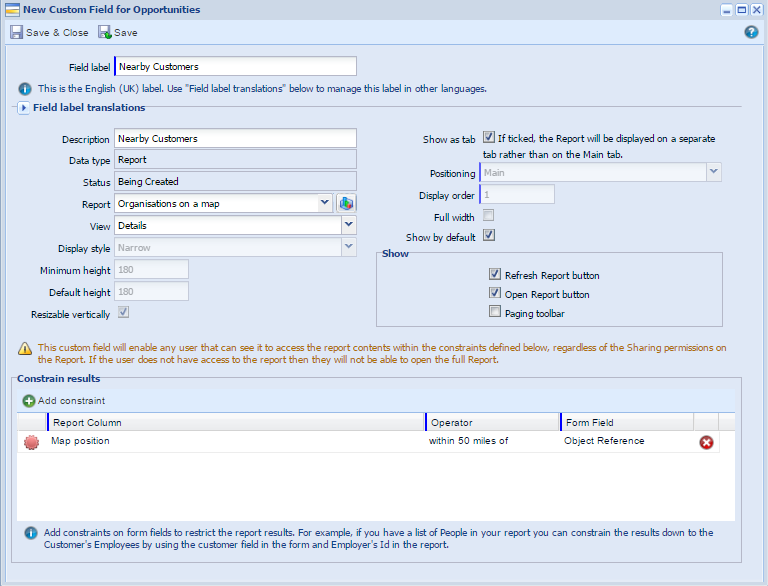
- You will then need to go to the relevant Form Layouts to ensure that this report is displayed in the right place on your record.
- When you then open up an Opportunity, you will see your new tab. You can switch between seeing the results as a List, on a Map, or both.
|