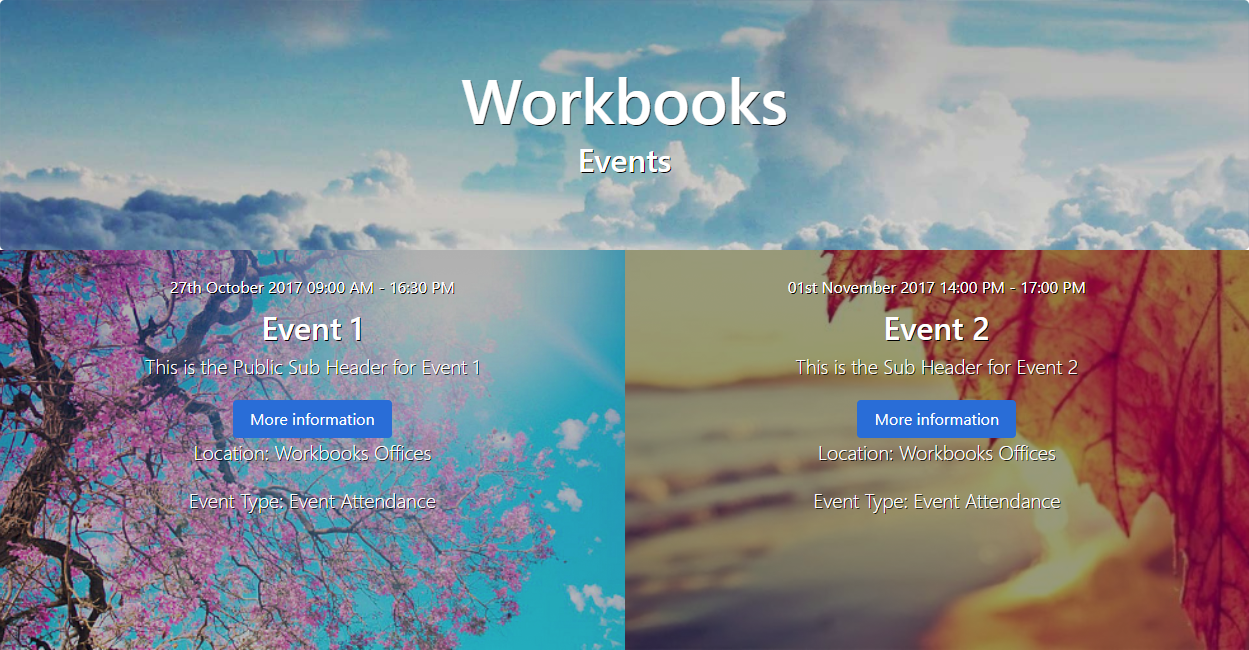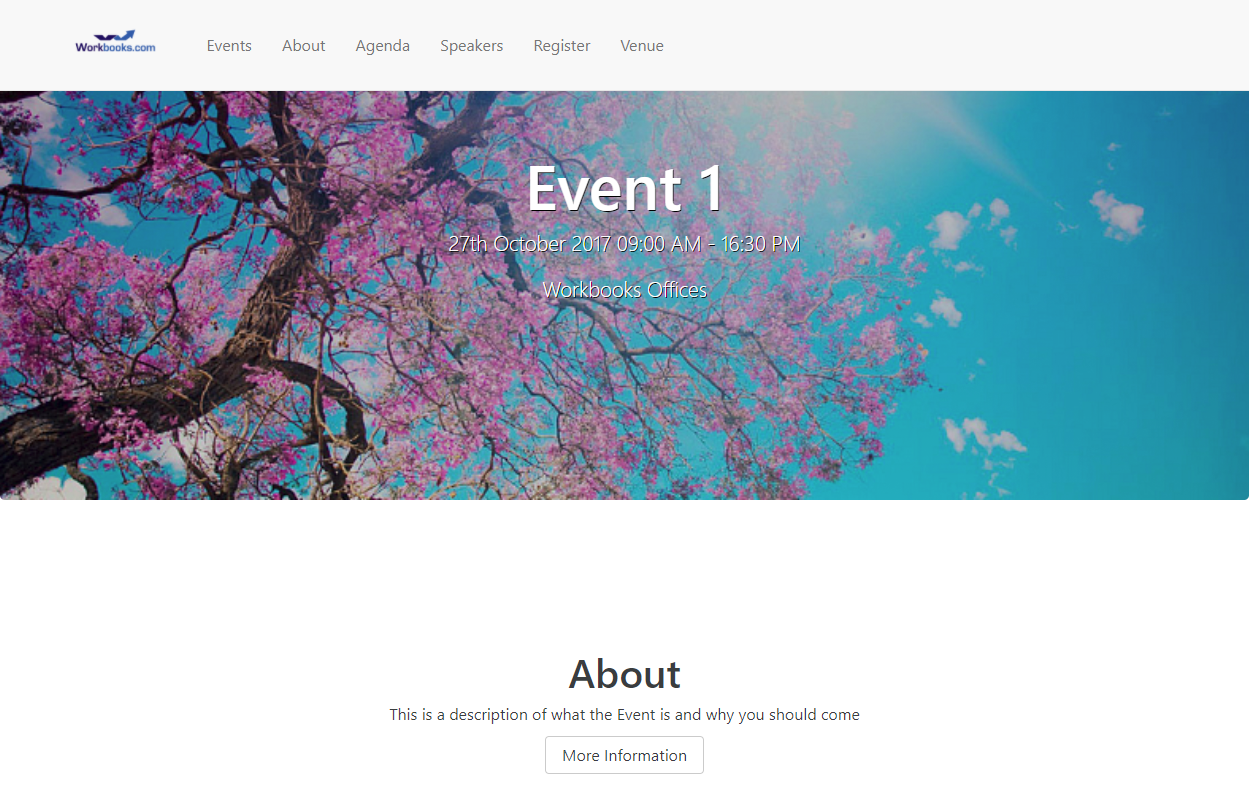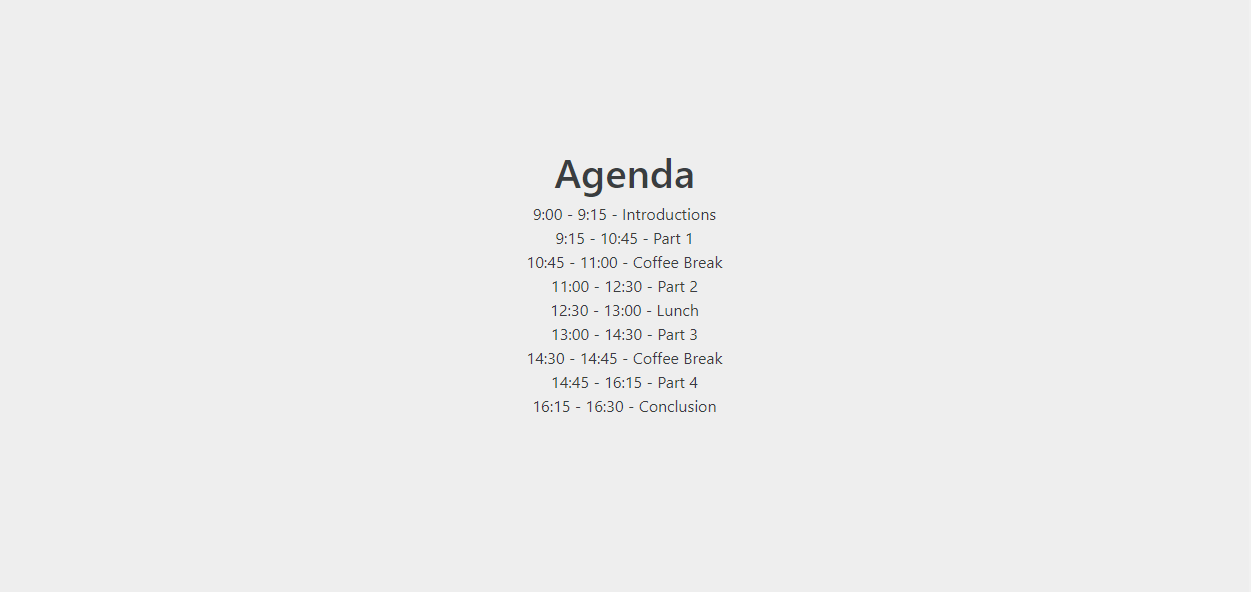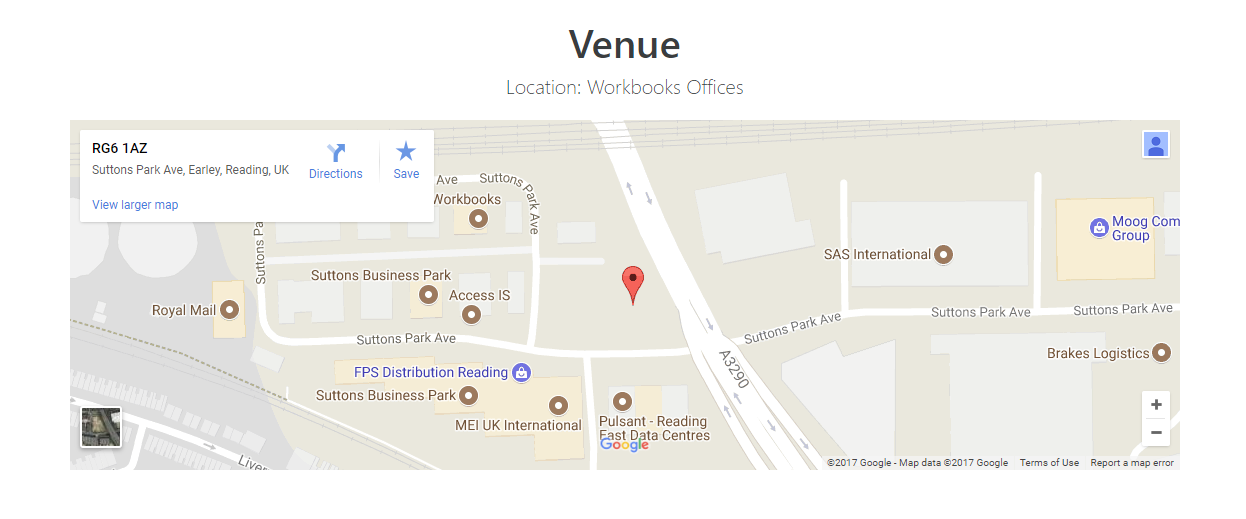Customer Forum
Event Portal - Using the Event Portal
| Posted: 2017-10-27 13:58 |
|
Below is a summary of each area of the Event Portal, what it displays, and what happens when someone registers.
Events HomepageThis is a page that will display all Events that are coming up, with a brief summary of what they are for and when they will be. The Portal will only show Marketing Campaigns that have a type of Event, where the status is "Active", and where the End Date is in the future. They will be displayed in ascending order of Start Date/Time.
Event Detail PageUsers can click the "More Information" button to be taken to that Event's page. Here they will be able to see more information about that Event, including an Agenda and the Location.
The Users can scroll down manually or use the toolbar across the top to navigate.
RegisteringClicking on the 'Register now' button will open up a form for the person to fill out their details.
They will not be able to click on the 'Register' button at the bottom until all of the details have been completed.
When the details are submitted, the process will use the email address to identify whether there is already a Person record for them in the database. If it finds one, it will use the submitted details to update their Job Title and Telephone. The 'Company Name' that they submitted will be added to a field called 'Claimed Employer'. If more than one record exists with a matching email address, it will use the record with the lowest id, i.e. the oldest record. If no record is found, the details are used to create a new Person. The record that is found/created will be added as a member of the relevant Marketing Campaign, with a status of 'Registered', and the 'Event Spaces Available' will decrease by 1. Once that has been done, a message will be displayed in the Portal, to confirm the registration.
|
- Log in to post comments