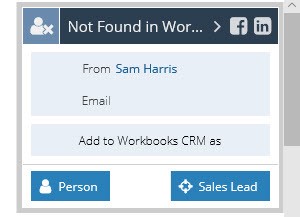Customer Forum
Email to Lead
| Posted: 2024-11-14 15:44 |
|
Is it possible to have Workbooks create a lead by dropping an email into a folder in Outlook and then have a process read that folder? |
| Posted: Fri, 15.11.2024 - 16:03 |
|
Hi Stuart, Thank you for reaching out, I hope you are well. Currently we do not have any Plugins, other than Email to Case, which have this sort of functionality. One idea could be to use the Workbooks Exchange Server Sync (WESS), where if the Add-in is unable to find a Person or Sales Lead using the Email address in the email you will see an empty Contact Card, with the title “Not found in Workbooks”. Any user with the WESS Add-in will then be able to create this as a Person or Sales Lead Record within Workbooks by using the respective buttons at the bottom of the Contact Card. Selecting either button will open a new form within the Add-in where you can start entering the details of the contact.
Likewise, if the email has already been saved to Workbooks, you can manually create a specific type of record, including a Sales Lead, from it by clicking on the plus symbol, as shown below: The Email to Case script could likely be modified to instead create Sales Leads rather than cases, however, this would require development time. For more information please visit the following pages on our Knowledge Base: |
- Log in to post comments