Opening the door to Customer Support
Opening the door to Customer Support – Part 1
In Customer Support we are all about resolving customer’s issues in as efficient and effective way as possible. With that in mind, over the coming months we thought we would let you into our world to see what we do and how we do it, and what you, as our trusted customers and partners, can do to help us solve your queries and issues.
Here at Workbooks we receive many different types of request and issues and as a result we prioritise everything when it comes into our case queue. This prioritisation is done to ensure we are providing an appropriate and timely response. The table below shows the priorities we use and their associated first response times. Do have a look at our Knowledge Base article that explains our expected resolution times as well.
| Priority | Why? | When should I expect a first response? |
|
1 Critical
|
Workbooks is down across multiple customers, there is a major feature failure or production data loss.
|
1 hour |
|
2 Urgent |
A problem which causes a serious issue for the customer’s use of their production Workbooks system. A workaround may exist but it’s impractical. | 2 hours |
|
3 Normal |
Medium business impact which causes non-critical functionality loss. The problem has been identified but the resolution is not critical to the service being provided. | Within 8 business hours |
|
4 Minor |
Minor business impact. Minor loss of functionality, or no impact to the customer’s operation or where there is an easy avoidance by the end user. A convenient workaround exists | 3 days |
|
5 Low |
General usage questions, enhancement suggestions. No impact on the quality or performance of the production system. | 5 days |
I’m sure you will have noticed that we ALWAYS respond earlier than this as we strive to give you the best experience possible. We will always do our best to treat each request with it’s appropriate priority.
Something to think about….
Whilst an issue may be critical for you, there may be other customers who have an even more urgent issue and that is why we need to be able to prioritise.
So what can be done to help prioritise the issue correctly?
Detail, Detail, Detail! Like with everything, the more detail about the issue we have, the more accurate our prioritisation and therefore we should be able to resolve the issue quicker.!
This leads to the question…what type of information do we need?
Well, we need to know how this is impacting you. Is it just you? Is it all users? Is it stopping people from performing some critical business functions?
We also need to know the specifics of what has happened or what are you looking to find out. Send us screenshots. Tell us when exactly it happened. Show us how to replicate it via step-by-step instructions or we can come on to a screenshare with you to show us live. One of the most common things that pop up as a user are what we call an Exception Error. See the example below:
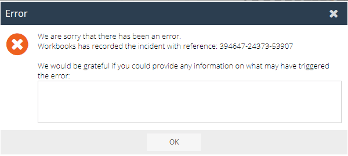
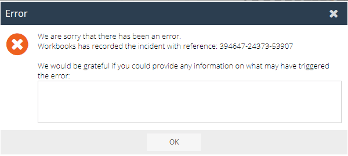
If you copy and paste the reference number into a case for us to review, we can identify immediately what has caused the error. This type of error occurs when the product’s logic doesn’t fit with what the user is trying to do. This helps us diagnose your issue quicker.
We love to fix your problems, that is part of the reason why we are in customer support, but we have an even greater desire to understand what you’re expected outcome is. If you are having a problem with building a report or creating a form layout for specific groups of people, tell us why you want to do it and our team of product specialists may be able to advise on an easier and more efficient way to achieve what you need.
So in summary, here are a few things that can help us to help you:
- Tell us who it’s impacting
- Show us how you came up against the problem
- Tell us what your expected outcome is
- Be specific with your information you provide?
Watch this space to dive deeper into our internal processes next time….