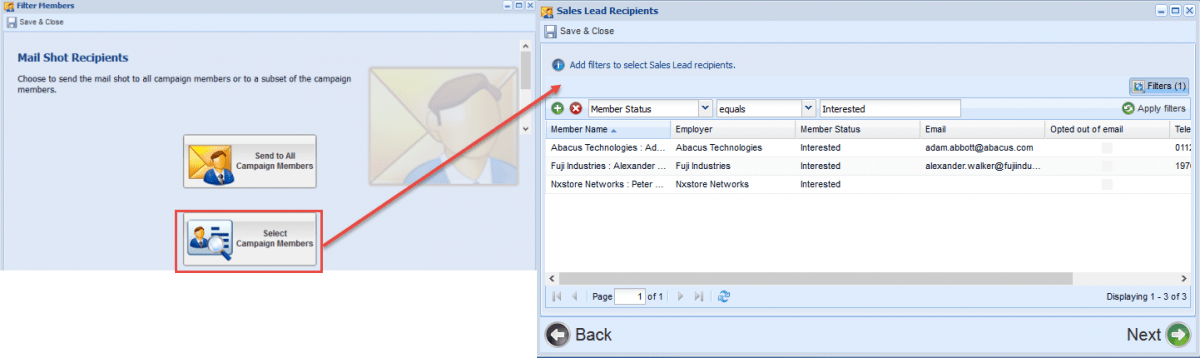We are pleased to announce an update to Workbooks that adds many new features, which we hope you will find useful. More information about these is available below.
Mailshot Improvements
Filtered Workbooks Mail Shots
We have added the ability to filter Campaign Members so that you can now target Mail Shots at a smaller group of people from a large Campaign. For example, you can now send to only those people who have the status of “Interested”.
Previously, users had to write a report to identify Campaign Members from the original Campaign and then re-add them to a new one. This functionality will make it much easier for the Marketeers among us! See here for more information.
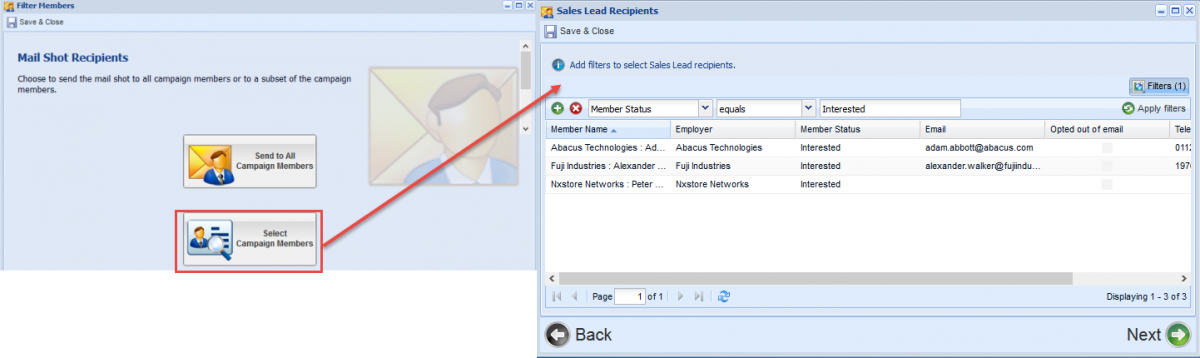
Update Campaign Member Status
It’s now possible to update the Member Status when adding a Person or Lead to a Campaign who is already a Member of that Campaign. Previously, the original status was retained which meant that users would have to manually update each member individually. See here for more information.
Mail Shot Error Handling
We’ve also fixed a number of bugs in this area to improve error handling. Previously, it wasn’t possible to view any failed emails against a Mailshot and it also wasn’t possible to test the unsubscribe link from a test email – these issues have now been addressed.
Email Templates
Template Categories
We’ve introduced the ability to categorise Email Templates and combined this with being able to control which categories of template are available on specified page layouts. This allows your Administrator to control which templates are accessible to which users you no longer have to search through a list of templates that aren’t appropriate for your job role and can select the appropriate template from a much shorter list. See here for more information.
Default Addresses
It is now possible to set default From, To, Cc and Bcc addresses on Email Templates, making it even quicker and easier to generate and send emails to and from the appropriate people.
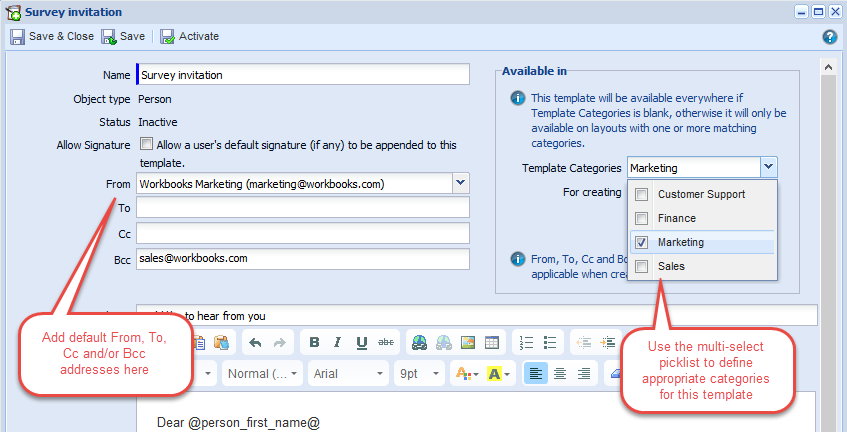
Import
It’s best practice to either Approve or Reject each of your imports rather than leaving them awaiting approval. Now, if there are any imports on your database that haven’t been left in an appropriate state, users in the System Administration group will see an orange banner at the top of their Workbooks desktop reminding them to take action. You can click on the banner to see the list of imports that require attention and you should take the time to work through the list. See here for more information.
Lead Conversion
When converting a Lead, the checkboxes to create a new Person and a new Organisation are automatically ticked. We’ve introduced settings that allow the System Administrator to control this behaviour at a database level so it will be possible to have these checkboxes default to being unticked if preferred. This will force sales people to make an active choice regarding the creation of new records. See here for information.
Import
It’s best practice to either Approve or Reject each of your imports rather than leaving them awaiting approval. Now, if there are any imports on your database that haven’t been left in an appropriate state, users in the System Administration group will see an orange banner at the top of their Workbooks desktop reminding them to take action. You can click on the banner to see the list of imports that require attention and you should take the time to work through the list. See here for more information.
Lead Conversion
When converting a Lead, the checkboxes to create a new Person and a new Organisation are automatically ticked. We’ve introduced settings that allow the System Administrator to control this behaviour at a database level so it will be possible to have these checkboxes default to being unticked if preferred. This will force sales people to make an active choice regarding the creation of new records. See here for information.
Audit Improvements
There are have a number of improvements to the audit functionality, including being able to differentiate easily between audit records for Configuration changes compared with data changes. Click here for more information.
API Enhancements
A secondary sort has been added to the API to allow paging and sorting.
Note: The Workbooks service will be intermittently unavailable between 07:00 am – 09:00 am UK time on Saturday 5th September 2015. If you log into your database on Saturday, you may get a message informing you that your database is being upgraded. Your database should be available for use within approximately 30 minutes of receiving the message.