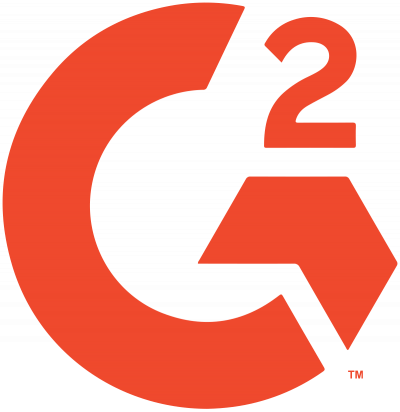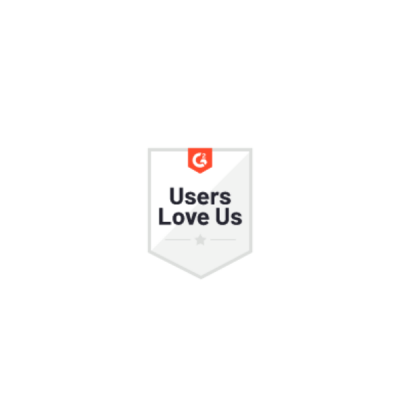Every team in a business has different goals and requires specific tools to achieve these goals. This can mean that valuable business data get spread across many different applications. Your business can greatly benefit from having data stored in the same place – ie if CRM becomes the hub for your valued information. And this is very easy to do once you start integrating your CRM with other applications.
At Workbooks we are big fans of Zapier as an approach to integration. And as we encourage customers to look at automation and new ways to improve productivity, we feel that Zapier offers a great way to efficiently connect the apps they use.
It lets customers easily move and automatically share their data, plug information leaks, and automate otherwise tedious tasks. It offer flexibility and a nimble approach to address business needs quickly and effectively.
Why should you integrate Workbooks CRM with your other apps?
- Automate manual tasks and streamline workflows
If there are tasks that you repeat day in day out, integrations will save you time and resources. They can also help to ensure that the data is in a consistent format; the same steps are followed each time, and the same information is completed, meaning that you have to spend less time checking that everything is correct – enabling you to spend more time on other tasks.
your Sales team can spend more time selling rather than doing admin, your Marketing team can spend more time writing content rather than moving Leads from one system to another, and your Managers can spend more time working with the data and analysing the success of their team.
- Keep everyone in the loop
You can use an integration to copy records into one system as soon as they are completed in another, or to make sure that certain steps are followed as soon as certain criteria are met. This helps your teams to stay informed and allows them to act sooner. For example; if an Invoice is created in your Accounting Software as soon as it is posted in Workbooks, your Finance team are able to process it there and then, rather than waiting until someone gets around to manually copying everything across.
- Keep an overview of all of your data in one system
If you have the data from all of your teams in one place, you can start to build more informative reports and see the bigger picture of how well the company is running. You can start to see how well things move between the different teams, see which parts of your processes are working well and where you are being let down. Then you can be better at knowing where to focus your energy and start to make smarter business decisions.
Why use Zapier for integrating Workbooks with your other apps?
Zapier is a platform that allows you to easily connect with over 750 available apps. It is simple and fast to set up integrations, which Zapier call Zaps, and you don’t need a developer or any knowledge of programming to be able to do so. You simply tell Zapier which Apps you want to integrate, the event that will ‘Trigger’ the integration process, and the ‘Action’ that should happen as a result.
Workbooks can easily integrate with other apps using Zapier. For more information about how this works, look at our Zapier Knowledge Base page.
We’ve set up Templates of tried and tested integrations to get you started:
(Parts in blue should be added into the html source. These will ’embed’ the Zap Template)
Workbooks Invoices to Xero:
When an Invoice is Posted in Workbooks, this Zap will copy the Invoice and all of the Line Item information across to Xero.
Workbooks Cases to Basecamp:
This Zap will automatically create a new Project in Basecamp when a new Case is created in Workbooks. You can apply filters to the Zap so that it only creates a Basecamp Project if the Case is a specific Type or assigned to a particular Queue.
Wufoo Form Entry to new Workbooks Sales Lead:
Rather than having to export all of your Wufoo Form Entries and import them into Workbooks, this Zap will create a Lead in Workbooks as soon as a Form is completed, allowing your Team to follow up with them faster.
Eventbrite Attendee to Workbooks Sales Lead and Task
This Zap creates a new Sales Lead if it does not find an existing one, and then creates an Activity to log the information about when the Lead signed up for the Event and which Event they signed up for. This makes it easier for you to track where your Leads are coming from and report on the Events are of the most interest.
Future plans
We are constantly building new Zap Templates and providing ideas for how customers could be automating their workflows. The sky is the limit!
Workbooks offer choice and flexibility to drive business success.