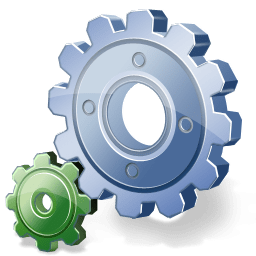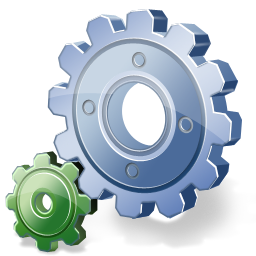
Since we released support for the automation of Workbooks processes we have had a lot of interest from customers, and we have used it extensively internally as well. It has been interesting to see how many different uses customers have come up with for these features.
To recap, the Process Engine allows you to run scripts which are hosted in the Workbooks environment. Scripts are built using PHP and the Workbooks API and can be used to automate a series of processes such as updating fields on a record or creating new records. Scripts can automate pretty much any task in Workbooks. Processes can be scheduled or run on-demand by users.
I’d like to highlight just some of these processes here: often we have been able to replace something far less effective with a supportable, ‘clean’ and most of all, intuitive, solution using the Process Engine.
- Email to Case: a very flexible solution which customers can configure to their own requirements; this uses IMAP to read emails which are used to create or update support Cases.
- We implemented our integration with MailChimp using the Process Engine: this was a great way to prove the capabilities of the system: it uses multiple scripts, included scripts, parameters, scheduling and a range of Workbooks APIs. You can take a look at the code in the Script Library within Workbooks.
- Lead assignment: a scheduled process which assigns leads automatically to the right partner or account manager based on a configurable set of rules.
- Using subscription information from Contracts via resellers to end-user accounts to get a clear view of which contracts were active, lapsed and cancelled – and which were due for renewal. This was done on both a scheduled basis and on-demand using a Process Button and it transformed the customer’s visibility of their customer base.
- We’ve streamlined our internal order-creation process so that our sales staff are presented with the appropriate set of options when an order is placed and we automatically generate the appropriate line items and charges: this has eliminated a lot of potential for error.
- Engineering status update: our Case management system and our separate defect-tracking system are now linked so we be more responsive with customers as issues are addressed.
- Automation of the case closure and case escalation processes.
- Extending the product: customers have asked us for special features – the list is long but an example is a button on the Organisation form which creates a Marketing Campaign and makes that Organisation a member of the campaign.